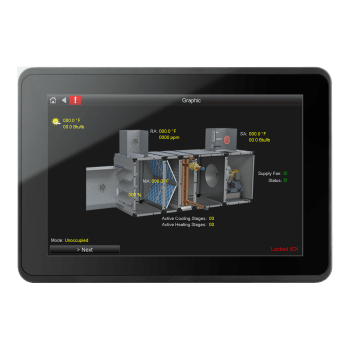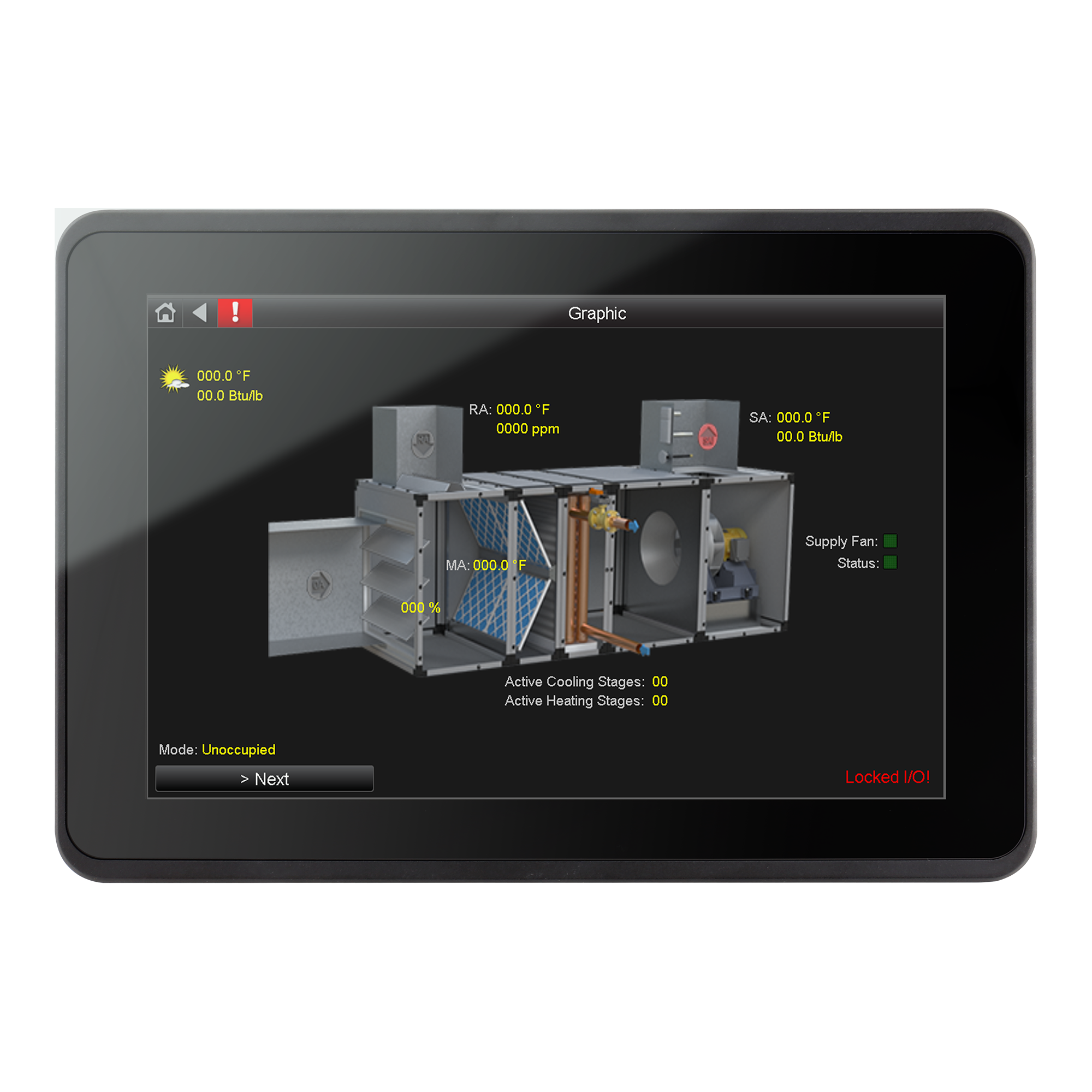EQT3
The Equipment Touch EQT3 displays are rugged, industrial grade interfaces providing technicians with easy access to the equipment status, parameter values, schedules, alarms, and trends.
Designed for panel or wall mounting, they can load existing Equipment Touch files or new Custom Touch files built in ViewBuilder. The displays offer a contemporary design and include an IP65 rating on the front of the display, a wide temperature range and vibration resistance.
The user interface features are simple to operate for end users, but powerful enough to provide technicians a complete interface for maintaining equipment.
Key Features
- Available in four sizes (4.3”, 7”, 10.1”, and 15”)
- Rugged, industrial grade front display - suitable for mechanical rooms or board room mounting
- Rnet connection or Service Port (either Ethernet or USB) connection
- Fully customizable touchscreen for navigation and control with ViewBuilder
- Default system screens such as scheduling and trends
- Supports international languages
- Support for graphics and animations
- Screen captures can be saved to a USB flash drive
- Built-in PDF viewer
Benefits*
- Multi-level password protection for security
- Custom screens can show equipment graphic and operating status
- Ability to view/edit controller configuration for BAS integration (service port connection only)
- Ability to view and/or edit equipment configuration, schedules, trends, and alarms with pre-designed screens
- Trending with support for pinch zoom and swiping to move along time line
- Works great as a technician tool and as a user interface
*A custom equipment touch file is required.
- Available in four sizes (4.3”, 7”, 10.1”, and 15”)
- Rugged, industrial grade front display - suitable for mechanical rooms or board room mounting
- Rnet connection or Service Port (either Ethernet or USB) connection
- Fully customizable touchscreen for navigation and control with ViewBuilder
- Default system screens such as scheduling and trends
- Supports international languages
- Support for graphics and animations
- Screen captures can be saved to a USB flash drive
- Built-in PDF viewer
- Multi-level password protection for security
- Custom screens can show equipment graphic and operating status
- Ability to view/edit controller configuration for BAS integration (service port connection only)
- Ability to view and/or edit equipment configuration, schedules, trends, and alarms with pre-designed screens
- Trending with support for pinch zoom and swiping to move along time line
- Works great as a technician tool and as a user interface
*A custom equipment touch file is required.